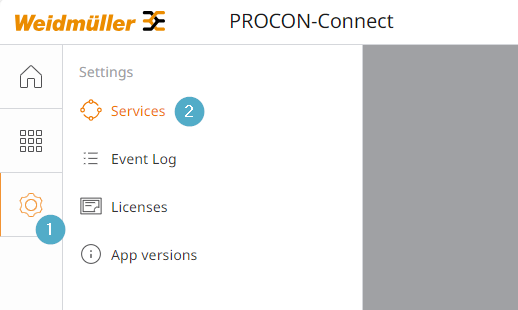Services¶
Overview¶
The service overview shows all installed services. The name, version and current status are displayed for each service. If problems are detected here, the event log often provides further information on the cause. To do this, the event log can be filtered according to the service to be analysed.
Overview of services¶
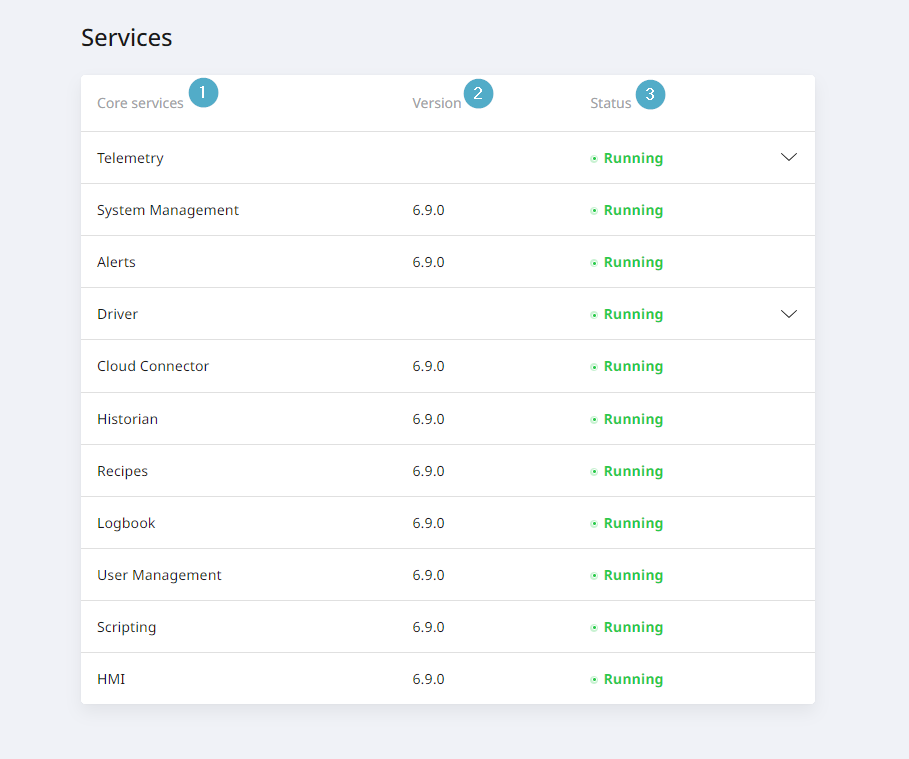
Basic services: Name of the service.
Version: Technical version of the service.
Status: Current status of the service.
Status¶
Services are always in one of these states:
Active: The service is licensed and active. It works without errors.
Not licensed: The service is not licensed and not active. Unlicensed services are not functional and may not be displayed in the navigation.
Licence exceeded: The service is licensed but not active. If the licence is exceeded, the service rejects requests. This can occur, for example, if an HMI project has been transferred from the Designer with too many tags.
Inactive: The service is licensed but not active. Restarting the service can set the status back to active if necessary.
Starts: The service is in transition from ‘Inactive’ to ‘Active’. The service is not functional in this state.
Stops: The service is in transition from ‘Active’ to ‘Inactive’. The service is not functional in this state.