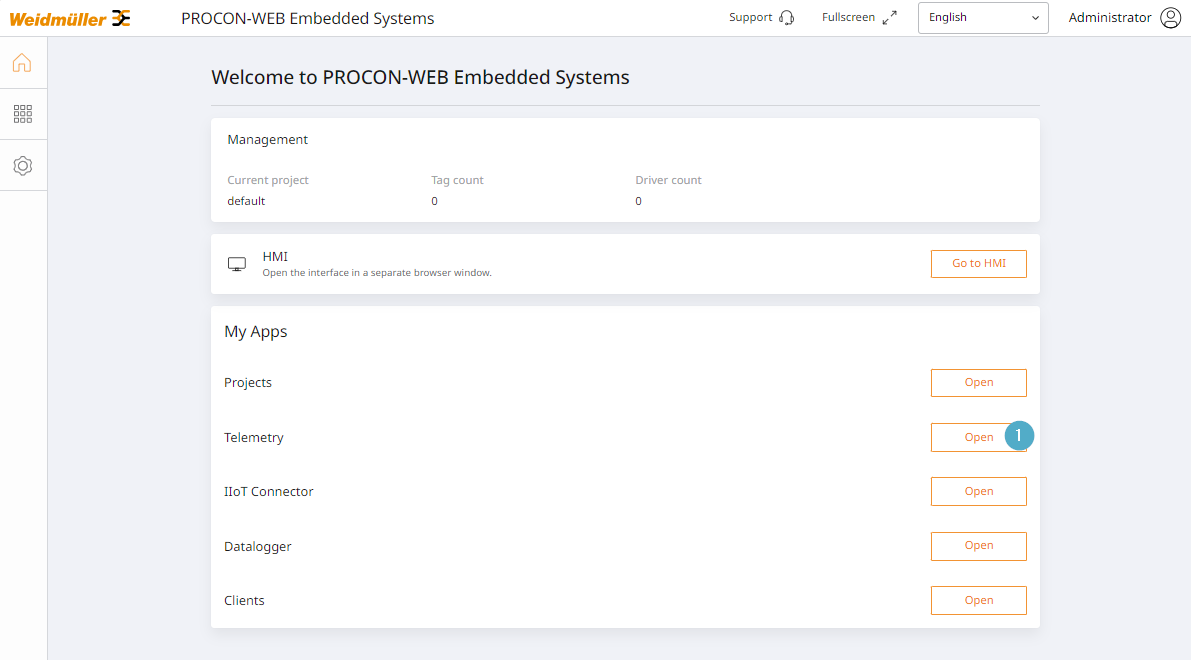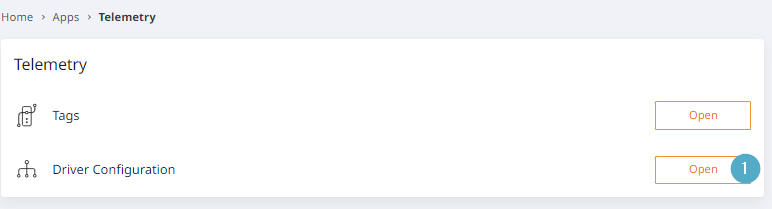Driver settings¶
Overview¶
The driver settings are used for process interfacing to ensure the connection between the PROCON-Connect software and automation systems or field devices. This enables the exchange of data required for the visualisation, control and monitoring of processes.
With PROCON-Connect, the collected data can be sent to an MQTT broker of a higher-level system via a connector, for example, or stored in a database for further analyses via a data logger.
Configure driver¶
The configurable drivers are listed in the overview. The drivers for OPC-UA and Modbus are always available. After licensing, the drivers for Codesys or Allen-Bradley can also be used.
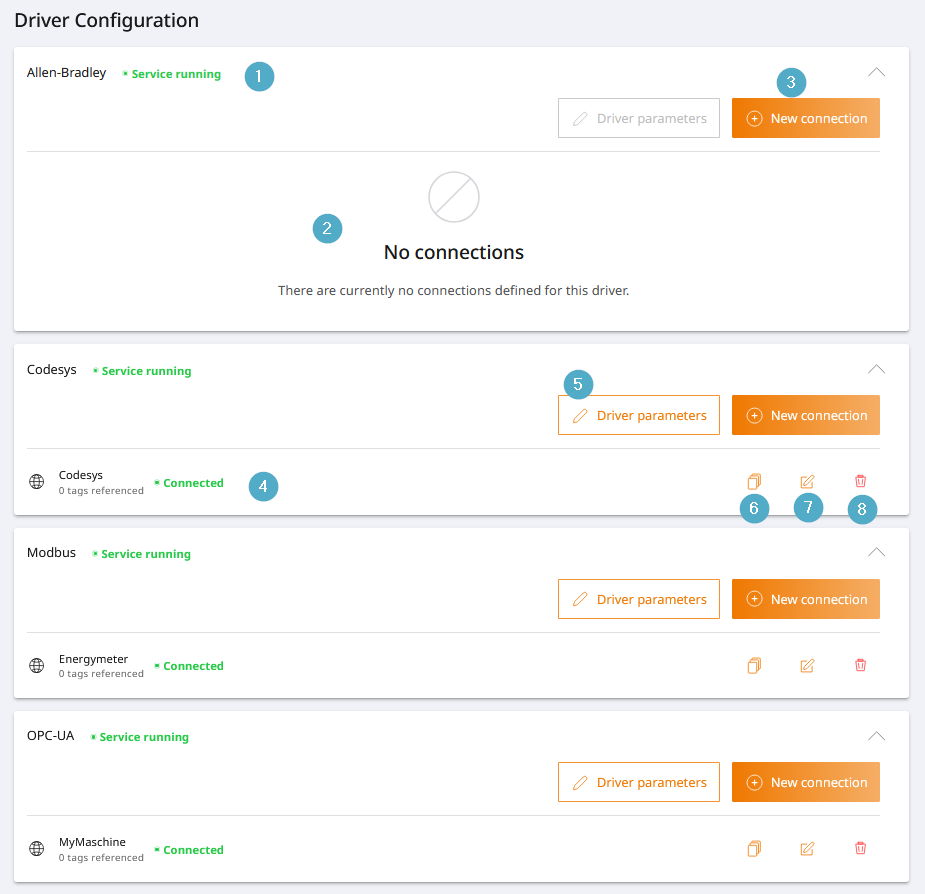
Driver name and licence: Name of the respective driver. The “Service active” status indicates that the driver service is running and a licence is available.
Connection overview: List of connections to this driver.
New connection: Creation of a new connection based on the respective driver.
Connection: Connection status: Connected (green), no connection (grey) or connection error (red) is displayed in colour.
Driver parameters: Driver parameters can be called up and edited. These parameters are driver-specific and differ between the individual drivers.
Duplicate connection: The selected connection is created again as a copy in order to be able to quickly create a large number of similar connections.
Edit connection: The selected connection can be edited.
Delete connection: Delete the connection. The deletion cannot be undone.
Allen-Bradley¶
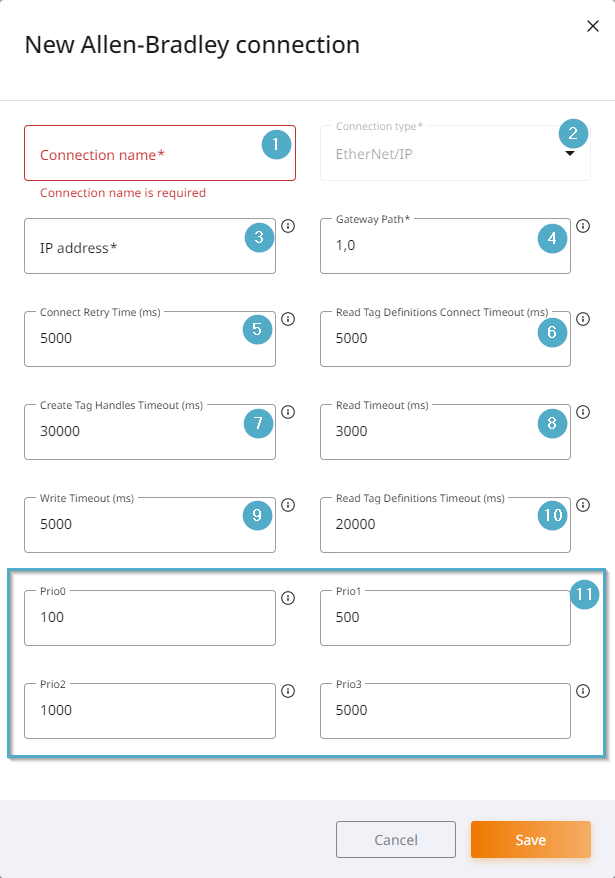
Connection name: The connection name must be unique.
Connection type: EtherNet/IP is currently preset and cannot be changed.
IP address: IP address or host name of the control unit.
Gateway Path: ControlLogix Gateway Path.
Connection attempt waiting time (ms): Time between connection attempts after a failed connection attempt.
Tag Definition Connect Read Timeout: Timeout time for reading tag definitions from the PLC when connecting.
Tag handle creation timeout (ms): Timeout time for creating the tag handles when connecting to the PLC.
Read timeout (ms): Timeout time for reading tags.
Write timeout (ms): Timeout time for writing tags.
Tag definition read timeout: Timeout time for reading tag definitions from the PLC when importing tag definitions.
Prio 0 to Prio 3: Update times in msec for variables with corresponding priority.
Codesys¶
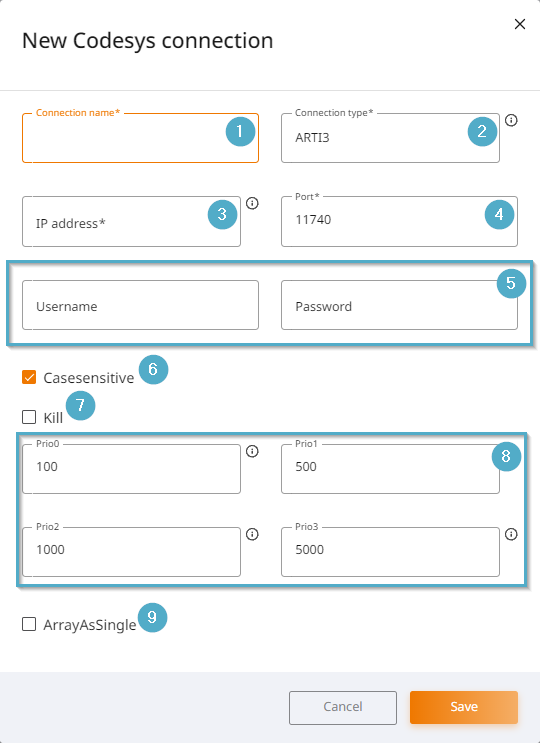
Connection name: The connection name must be unique.
Connection type: Selection between ARTI3/GATEWAY3/INI-FIle. ARTI3 is the standard for Codesys v3 on u-OS.
IP address: IP address or host name of the control unit.
Port: Port configuration for the connection. By default, Codesys communicates via port 11740.
Access data: Valid user name and password for coupling with the Codesys system.
Casesensitive: When activated, symbolic names are case-sensitive.
Kill: When activated, no real connection is established so that offline tests can be carried out.
Prio 0 to Prio 3: Update times in msec for variables with corresponding priority.
ArrayAsSingle: When activated, the individual array elements are read instead of reading an array in one piece.
Modbus¶
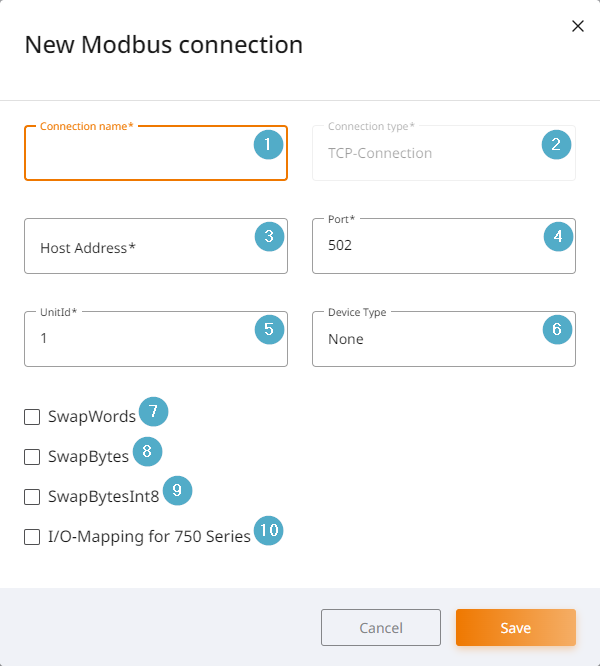
Connection name: The connection name must be unique.
Connection type: TCP (TCP/IP network) or RTU connection (serial interface) can be selected.
Host address: IP address or host name of the control unit.
Port: Port configuration for the connection. By default, Modbus TCP communicates via port 502.
Unitid: Unit ID/slave ID of the control unit. For special devices or for communication via Modbus gateways, otherwise irrelevant.
Device type: Dropdown for selecting the corresponding energy meter to be connected.
SwapWords: By default, Modbus transmits data in 16-bit blocks (words). For 32-bit data formats, two consecutive 16-bit words are combined. However, different devices or systems may interpret the order of these words differently. The “Swap Words” option can be used to reverse the order of the two 16-bit words to ensure that the data is interpreted correctly.
SwapBytes: Modbus transmits data in 16-bit words (2 bytes), and depending on the device, these bytes can be stored or transmitted in different orders. With the “Swap Bytes” option, the order of the two bytes within a 16-bit word is swapped to ensure that the data is interpreted correctly.
SwapBytesInt8: If this option is used, the two 8-bit values (bytes) within a 16-bit word are swapped. This is used to ensure that the data is interpreted correctly.
I/O mapping for 750 Series: Special address calculation for communication with Wago 750 Series controllers.
OPC-UA¶
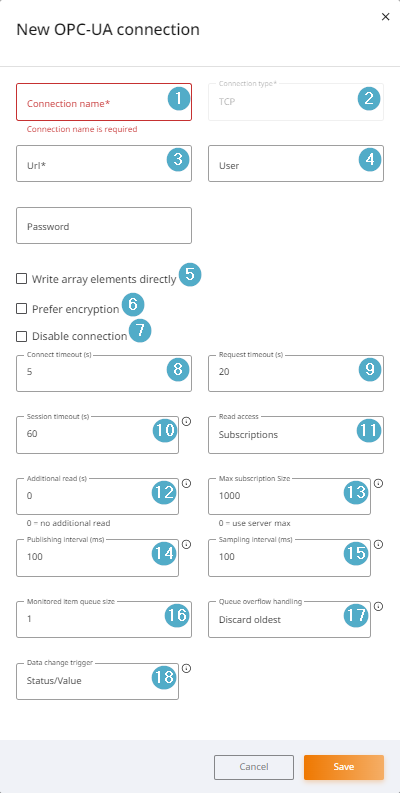
Connection name: The connection name must be unique.
Connection type: TCP connection is currently preset.
URL: IP address or host name of the OPC UA server.
User name and password: Valid access data of an existing user for coupling with the OPC UA server.
Write array elements individually: Write values to exact array positions instead of reading, modifying and writing back the entire array. Not supported by every server.
Prefer encryption: If not activated, endpoints with the security policy NONE are preferred.
Deactivate connection: Created connection can be temporarily deactivated.
Connect timeout (s): Timeout for the connection process.
Request timeout (s): Timeout for requests.
Session timeout (s): Session timeout. The actual value may be different if the server does not support the set timeout.
Read mode: Selection between cyclical reading and subscriptions (reading on value changes).
Additional read (s): Performs a manual read of variables every n seconds in addition to the subscription.
Max. Subscription size: Maximum number of monitored items per subscription. If more variables are requested, several subscriptions are used.
Publishing interval (ms): Desired subscription publishing interval. The actual value may be smaller if the server does not support the desired value.
Sampling interval (ms): Desired sampling interval of the monitored items. The actual value may be greater if the server does not support the desired value.
Monitored Item Queue Size: Specifies how many value changes for a monitored item (e.g. a sensor value or a variable) should be saved in a queue before they are sent to the client.
Queue overflow handling: Specifies which value is to be discarded if the monitored item queue overflows.
Data Change Trigger: Specifies the condition under which a value change is to be notified. Subscribing to timestamps is not supported by every server.