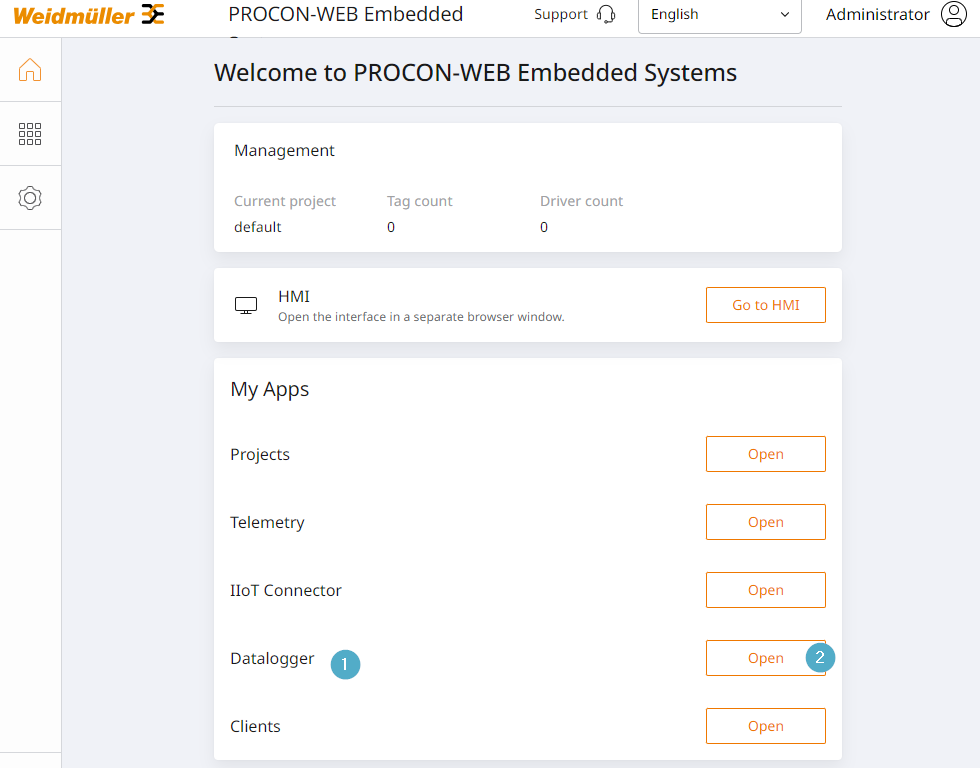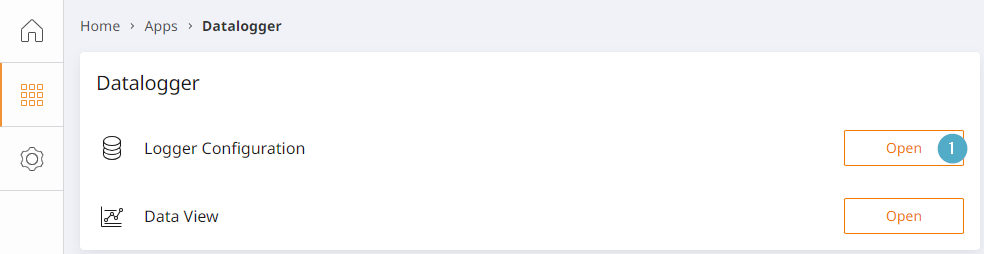Data logger¶
Overview¶
PROCON-CONNECT has an integrated data logger. This can be used to record process variables and save them in a database. The databases available are SQLite locally on the device or a connection to an InfluxDB.
Database connections¶
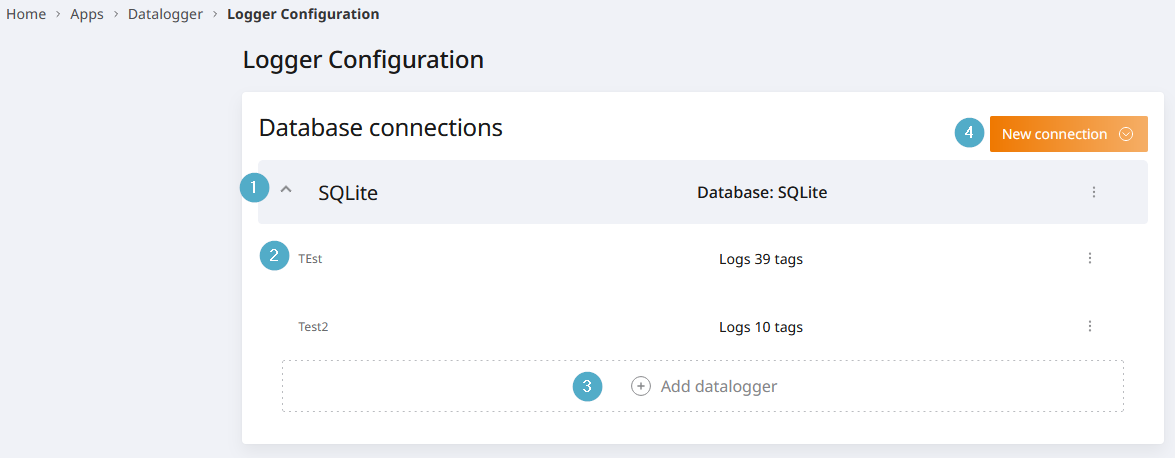
The overview of the database connections is structured as follows:
Existing connection with name is displayed.
The available data loggers appear when you expand the window.
Add a new data logger.
Add new connection (drop-down with selection).
An SQLite connection is only suitable for smaller amounts of data.
The ‘New connection’ button can be used to add a local SQLite database or to connect to an existing InfluxDB.
The local SQLite database is created on the device and is therefore suitable for smaller amounts of data. The configuration of a deletion interval helps to automatically minimise the data volume.
Connection to an external InfluxDB¶
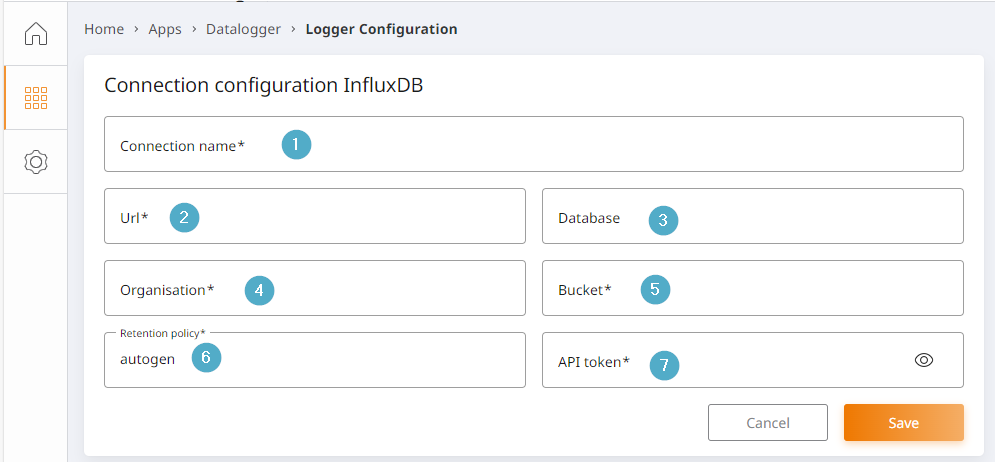
Connection name: Must be unique, can be assigned individually.
URL: Computer name on which the database is to be added with port e.g. 192.168.1.164:8080.
Database: Name of the database (optional).
Organization: Subdivision of the database.
Bucket: Database
Storage rule:
API token: Access or authentication key.
Configuration of a data logger¶
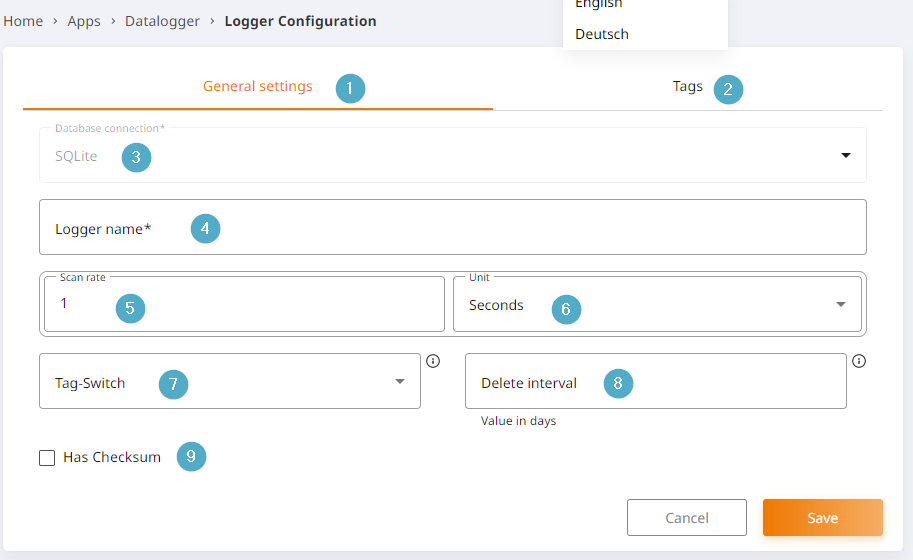
General settings: Tab for definition of the logger.
Tags: Tab for selecting variables.
Connection name: Display of the connection name.
Logger name: Is assigned individually.
Sampling rate: Value of the read cycles.
Unit: Selection via drop-down in minutes/seconds/milliseconds.
Switch tag: Fills the track at “True”.
Deletion interval: Interval in days after which the saved values are automatically deleted.
Has checksum: For FDA compliance testing.
The variables that are saved for this data logger can be selected in the “Tags” tab.
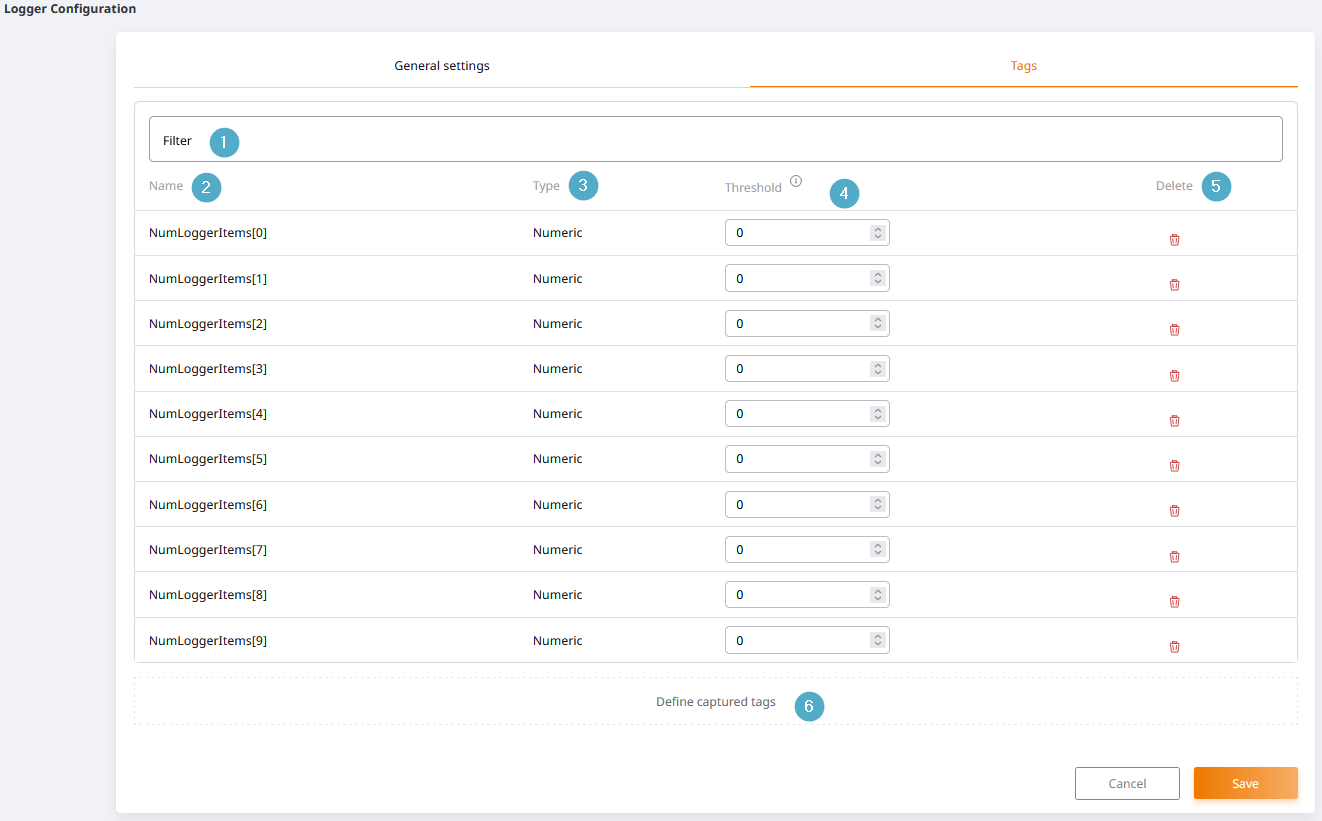
Filter: Enter search terms.
Name: Variable name
Type: Type of variable.
Threshold value: Value change from which a data record is written.
Delete: Delete the variables.
Define recorded tags: Selection of further variables.