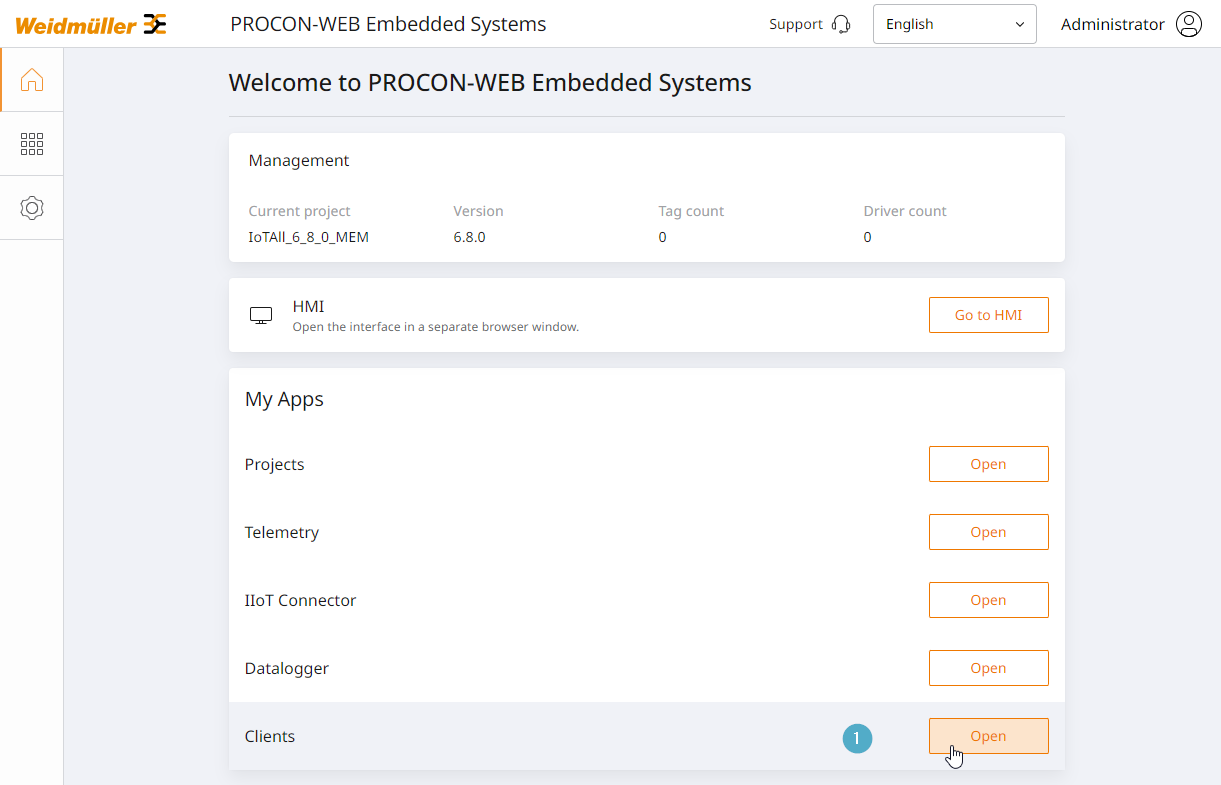HMI clients¶
Overview¶
The HMI Clients menu item provides you with an overview of the clients currently connected to the HMI software and the maximum permitted number of connections based on your licence. This area helps you to manage the connected devices and keep track of the connection activities in your network.
HMI clients¶
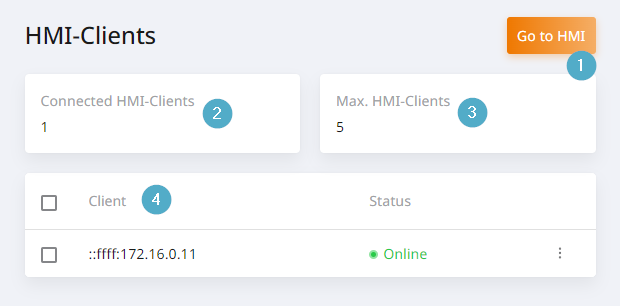
Go to HMI: The HMI of the currently selected project can be opened in a new browser window using the button. A client connection is established, which is also displayed in the client table after refreshing the page. The project can be changed via the ‘Projects’ menu item.
Connected HMI clients: Number of clients currently connected to the HMI.
Max. HMI clients: Maximum number of clients that may be connected simultaneously according to your HMI licence. This number may vary depending on the licence package.
- List of currently connected clients: A detailed list of all currently connected clients in tabular form. This list contains the following information:
Client: IP address in IPv6 format of the respective client that is currently connected to the HMI.
Status: Connection status of the client. A client can either be online or offline.
Disconnect: The options menu at the end of the line can be used to immediately disconnect a client connection without prompting.